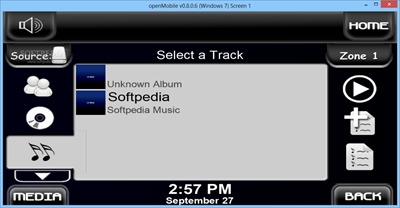
openMobile was designed as a music player, fit for use on computers with touch screens, although it can be operated from an ordinary laptop or PC. Targeting handheld devices mostly, openMobile is suited for use in many situations; for instance, when you’re driving and you don’t have much time on your hands, you can use this application to quickly and efficiently manage your music without taking your eyes off the road. As mentioned, openMobile can also function as a program for standard personal computers, therefore it addresses a very wide audience. It installs very quickly and offers a variety of plugins that concern networking, various weather providers, sensors (including GPS), tuners (Pandora, XM) and a collection of skins. By default, it runs in full screen, but it can be reduced in size, at least on standard PCs. It searches for music and automatically creates an audio index, allowing you to play music with a custom volume adjuster. If you’ve got an audio CD inserted into your computer, then it can be set to retrieve the songs located on the disc and to play them seamlessly. A built-in media playback controller allows you to pause, resume or navigate between songs very easily. As far as the settings are concerned, users will be able to set a username and password for authorized access, as well as to customize various preferences for data provider and multi-zone scenarios. The navigation between the various menus included in the application is done with the aid of the ‘Back’ or the ‘Home’ button, which allows you to return to the main menu in a comfortable manner. Bottom line, openMobile can be of great use, especially for drivers, but for home users as well. It features support for touch screen, which makes it fit for a variety of devices.










![812f2041516fa9666ab660625bb3771d_thumb[7] 812f2041516fa9666ab660625bb3771d_thumb[7]](https://blogger.googleusercontent.com/img/b/R29vZ2xl/AVvXsEgeik9SYJiTUpxPTyZ_XEepcP-oMbMnCmwXlyBvKGy0fk-QqU7Ms14xgm9PO3sALgS-Ein7JzrsKOVNGGtni6plgLmw5XNJq22kj_2-4CSagRzLgD8YZNItEZdEMI5ZL4nDlL3X8GZ-71TR/?imgmax=800)